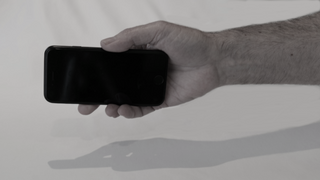DWAIN-APP*
Mobile app download:
*DWAIN uses the Physics Toolbox Accelerometer App 1) 2)
How to set, measure, record & access your data:
APP - QUICK START - watch 2 x 30 sec. videos
Video 1. Linear Accelerometer - Important: Set 'Sensor Collection Rate' to 100 Hz.
Video 2. Linear Accelerometer - How to record, save & send to data@dwain.scidfx.com
5 STEP HOW-TO:
-
CHECK login to ensure your registration was successful
INSTALL the free Physics Toolbox Accelerometer app on your mobile device (see links above)
SET the app Sensor Collection Rate to 100 Hz (see Video 1. above)
HOLD using the Linear Accelerometer sensor*, hold your phone steady at arms-length
START recording, moving mouse steadily around spiral for 3 to 4 seconds and then SAVE
-
-
You may choose any of the 'Kinematics' (g-Force, Linear Accelerometer, Gyroscope, Inclinometer or Motion Visualizer) sensor options. Enter the sensor name as the email Subject, and hold the mobile device in the same way each time you take a measurement with that particular sensor.
APP - USER GUIDE

Whichever option you choose, try to be consistent and stick with one method only. Mixing different options means you will not get valid data to compare over time!
Use Physics Toolbox Sensor, a free 3D accelerometer app. to measure tremor and send recorded .csv data via mobile device in-built email app.
Sit upright in a firm chair
Hold your mobile device in your out-stretched, upright (with thumb at top) hand, resting lightly along your leg (see Fig 2 above)
Fix / hold the accelerometer on that out-stretched hand (see image) (e.g. tape, rubber band or similar)
Find and select the Linear Accelerometer app. on your mobile device.
Pause for a moment & relax.
When ready, press the round, red plus (+) button to start recording (continuing to relax)
Wait 4 -5 seconds, then press (square dot) button to stop recording & save data
A pop-up window should then provide an option to email the recorded data as a .csv file
Send the 4-5 second recording (as a .csv file) to: <data_AT_dwain.scidfx.com>
Your data is stored automatically for you to view & download at any later time.
This helps identify trends and possible correlation with other factors such as tremor. You can easily downloaded the BP data any time in .csv format for analysis and comparison with other data.
APP - FULL VIDEO TUTORIAL (5 min.)
Linear accelerometer - Full tutorial
References: